Search our Help Guide
360Cities is the global leader in stock licensing of 360° content. We license content to EdTech service providers, educational publishers, digital advertising agencies, VR/AR/MR experience developers, and more. Join the thousands of 360Cities contributors who have earned royalties from our licensing sales.
Making your panoramas available for licensing by default means that you have more opportunities to earn money from your images. You can make your images available for licensing via 360Cities as well our distribution partners simply by enabling the following settings in your account:
Step 1: Go to your account dashboard and click on account settings.
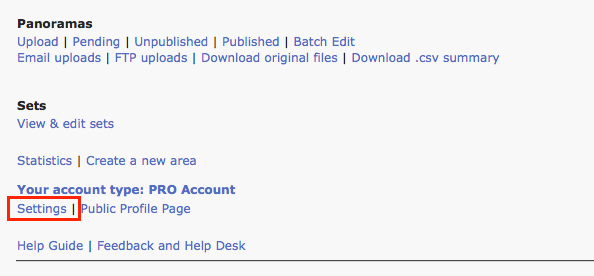
Step 2: Select "Licensing" tab.
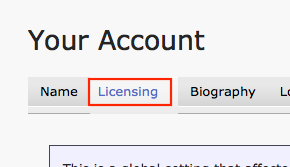
Step 3: To make your images available for licensing via 360Cities’ channel and our distribution partners, click ‘Yes’ for both options and then ‘Save my choice’.
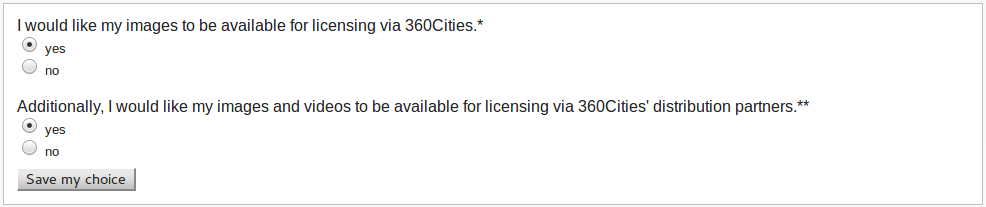
TIP: PLEASE NOTE that any graphics (name, logo, or other attribution) inside your images and videos dramatically DECREASE the chances that they will be selected for licensing by 360Cities' or our distribution partners' customers. If you're interested in earning royalties from licensing sales, please avoid putting your name and logo inside your images and videos.
Click here here to find out more about our distribution partnerships and what they mean for you.
360° videos uploaded to 360Cities and accepted for publication are automatically available for licensing by our customers and those of our distribution partners. Demand for 360° video is growing and adding video to your 360Cities portfolio is a good way to promote your work and increase your chances of earning extra royalties.
All 360º videos have to meet the 360Cities Requirements for Videos.
Royalty payments are sent out at a minimum quarterly via PayPal to your 360Cities account email address. If your PayPal address is different from your 360Cities account email address, you can add or update it at any time by going to your account dashboard and clicking Settings followed by the Email tab. You will receive a notification from PayPal if you have earned a royalty. If any of your images or videos have been licensed in the past, you can see a record of it in your Licensing History, which is displayed by going to the Settings section of your account, and clicking on the Licensing tab.
Royalties are calculated as follows: 40% of the received gross proceeds on sales of image or video licensing rights via 360Cities, and 50% of the received gross proceeds on sales of image or video licensing rights via our distribution partners.
Our goal is to maximize the amount of royalties that we pay out to our contributors.
We license on a "rights-managed" basis, meaning that the ultimate sales price depends on how customers use your content. Customers have a wide range of requirements and we've tailored our offer to meet the demands of the market. Our list prices can be viewed in our eCommerce shopping cart. We provide volume discounts to customers who purchase multiple images and videos at the same time.
We also negotiate special pricing for very large volumes of content to be included in collections intended for educational, therapeutic, research, or other purposes. These usages are very different from common commercial usages like advertising and promotion and individual royalties are calculated on a pro-rated basis. While small compared to commercial royalties, these royalties reflect the fact that relatively few people have access to the content, in contrast to a commercial application, where usage is much wider.
Read More
Read More
Read More

